Master Microsoft PowerPoint
Complete presentation Full Course
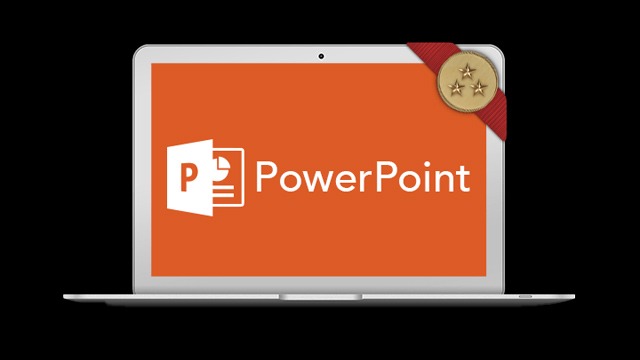
Unlock Your Presentation Potential with Powerpoint 2016, 2019, 2021, and 365 Masterclass
Are you ready to take your presentation game to the next level? Welcome to the ultimate Powerpoint journey – where beginners transform into advanced Powerpoint wizards. In this comprehensive Powerpoint Masterclass, we’re diving deep into Powerpoint 2016, 2019, 2021, and 365 to equip you with the skills you need to create captivating presentations that leave a lasting impression.
Whether you’re a business professional, educator, student, or anyone who needs to deliver impactful presentations, this course is designed for you. With over 20 Powerpoint 365 presentation slides to guide you, you’ll embark on a learning adventure that will elevate your presentations from ordinary to extraordinary.
Why Powerpoint Mastery Matters?
In today’s digital age, effective communication is key. Whether you’re pitching a project, delivering a sales presentation, or teaching a class, your ability to convey information clearly and persuasively can make all the difference. That’s where Powerpoint comes in.
Powerpoint is more than just a tool for creating slideshows; it’s a powerful platform for visual storytelling. From dynamic animations to stunning graphics, Powerpoint empowers you to craft presentations that engage, inform, and inspire your audience.
What You’ll Learn?
Our Powerpoint Masterclass is carefully crafted to cater to learners of all levels, from absolute beginners to seasoned professionals. Here’s a glimpse of what you can expect to learn:
1. Getting Started with Powerpoint: Familiarize yourself with the interface and essential tools.
2. Creating Compelling Slides: Learn techniques for designing visually appealing slides that enhance your message.
3. Mastering Animation and Transitions: Add flair to your presentations with seamless animations and transitions.
4. Incorporating Multimedia: Explore how to integrate images, videos, and audio to create multimedia-rich presentations.
5. Advanced Features and Shortcuts: Unlock the full potential of Powerpoint with advanced features and time-saving shortcuts.
6. Tips for Effective Delivery: Discover strategies for delivering presentations with confidence and impact.
Who Can Benefit?
– Business professionals looking to enhance their presentation skills
– Educators seeking innovative ways to engage their students
– Students preparing for academic presentations or projects
– Entrepreneurs pitching ideas to investors or clients
– Anyone who wants to master the art of effective communication
Why Choose Our Course?
With countless online resources available, why should you choose our Powerpoint Masterclass? Here are a few reasons:
– Comprehensive Curriculum: Our course covers everything from the basics to advanced techniques, ensuring you have a solid foundation to build upon.
– Hands-On Learning: Through practical exercises and real-world examples, you’ll gain valuable experience that you can apply immediately.
– Expert Guidance: Our instructors are seasoned professionals with extensive experience in Powerpoint and presentation design.
– Lifetime Access: Once enrolled, you’ll have unlimited access to the course materials, allowing you to learn at your own pace.
– Community Support: Join a community of fellow learners where you can ask questions, share insights, and collaborate on projects.
Start Your Powerpoint Journey Today
Don’t let lackluster presentations hold you back. With our Powerpoint Masterclass, you’ll gain the skills and confidence you need to create presentations that captivate and inspire. Whether you’re a beginner or seasoned pro, there’s always something new to learn in the world of Powerpoint.
– Powerpoint 2016
– Powerpoint 2019
– Powerpoint 2021
– Powerpoint 365
– Powerpoint Masterclass
– Powerpoint Presentation Course
– Learn Powerpoint
– Microsoft Powerpoint Beginner to Advanced
– Powerpoint Slides
– Powerpoint Training
– Presentation Skills
– Powerpoint Tutorial
Contact Now! to get the Course and unlock your presentation potential with Powerpoint 2016, 2019, 2021, and 365 Masterclass!
